
Want to automate Instagram marketing with a smart tailwind scheduler? Did you know that the tailwind app for Instagram can increase your business engagement and reach?
Like any other social media site, you must consistently post content to succeed on Instagram. Consistency is the key to growth on any social media site.
However, achieving consistency is cumbersome, especially when you want to be present and promote your content on all major social media sites. Moreover, posts should go out at optimal times to receive maximum engagement.
For busy bloggers and marketers, it is nearly impossible to spend all their time on these platforms. They also have other important deliverables to grow their business.
That's why social media marketing automation is necessary to save time and optimize posts.
The tailwind smart scheduler is an excellent tool for social media automation. If you are on Pinterest, you can very well appreciate how crucial the tailwind is for Pinterest marketing.
Read On
Thousands of pinners on Pinterest use the tailwind smart tool to maximize marketing output and make their pins viral. Many exciting features of tailwind help marketers to grow and generate leads.
Like Pinterest, tailwind is also an official partner of Instagram and a huge time saver for Instagrammers.
Earlier, it was specially created for Pinterest marketing automation, but now it has also extended its capability to Instagram with amazing features.
Even if you are not on these platforms, you are virtually present when you schedule your pins or Instagram posts through the tailwind scheduler.
Tailwind for Instagram saves time by automating post scheduling and helps you plan, create, optimize, and analyze your feed.
There are many other Instagram schedulers, but tailwnd has many exciting and great features that make it stand out.
In this detailed guide on tailwind for Instagram, we will walk you through the key features of tailwind and how to use it for Instagram marketing to drive more traffic to your website.
What is the tailwind for Instagram?
With the help of Instagram content publishing API, tailwind has developed a smart assistant to schedule Instagram posts automatically at the best time when most of the followers of the account holder are active.
Instagrammers can visually plan and schedule posts ahead of time in a few minutes. It is a one-in-all solution for Instagram marketing.
You can access all the basic features of tailwind with its free-for-forever plan. When using it for Instagram, you can schedule 31 Instagram posts every month without costing you any penny.
So, you have plenty of time to test it before buying premium plans.
The distinguished features of tailwind for Instagram include the following:
Intuitive UI
There are tons of features that tailwind provides Instagrammers, for example, planning feeds, creation of posts, optimization, and analysis of the results.
The ease of working on the above tasks makes tailwind a super automation assistant for Instagram.
The drag-and-drop facility lets you arrange your Instagram feed the way you want.
You can play around the grid and move posts from one place to another till you are satisfied with the final look.
Tailwind Smart Scheduler
It creates an optimized schedule by analyzing your audience activity and makes sure that the post goes out when most of your audience remains active on Instagram. This smart scheduler is the backbone of the tailwind for Instagram.
Time Saver
Time is money for marketers and bloggers. Posting content for the entire week in just a few minutes, and that too in advance, is a fantastic feature that makes the life of marketers easy.
This auto-scheduling of posts in advance saves many hours of Instagrammers daily, which they can use to do other business stuff.
Schedule button
You can create a new Instagram post by uploading photos from your system/computer or using Unsplash photos in a few clicks.
In addition to the above two options, the tailwind browser extension lets you create Instagram posts from around the web or from Instagram itself with the help of the "Schedule" button.
Just hover over any image on the web, and this button will appear.
Tailwind Smart Bio Link tool
Instagram doesn't allow links like Pinterest, where you have one link for every pin. The Smart.bio tool of tailwind allows Instagrammers to add multiple links to their profile bio to drive more traffic.
This linking tool, free of cost, creates a landing page where you can add links to specific or most important Instagram posts.
It automatically updates the landing page with new post links when you publish Instagram posts using tailwind.
This way, you can drive more traffic to your blog posts or product pages.
Tailwind Hashtag Finder
Connecting with the right audience is the key to effective Instagram marketing. Using hashtags on Instagram increases your posts' visibility so more people can engage.
The super cool tailwind hashtag finder finds relevant hashtags with valuable data, like the number of posts that the hashtag has on Instagram. If you hover over any hashtag, you can see that count and judge how popular that hashtag is on Instagram.
Moreover, the hashtags are divided into 4 categories(best, good, niche, competitive) and color-coded based on popularity.
The hashtags labeled good and best are more profitable because the other niche and competitive tags are more broad.
The fantastic thing about this feature is to add hashtags in the first comment.
Tailwind Create
Want to design amazing Instagram posts and stories in a flash?
The Tailwind Create for Instagram is a fantastic auto-create feature for designing beautiful posts in no time.
You may need help to produce images for your Instagram feed, especially if you are not a professional designer.
Using Tailwind Create, you will never run out of images to feed Instagram. What you need to do is provide a brand setup and seed image to produce hundreds of Instagram posts and story templates.
Tailwind AI Ghostwriter
These days, in content creation, the use of artificial intelligence technology has become popular. There is a buzz around the world for ChatGPT, and tailwind also doesn't want to leave any stone unturned in artificial intelligence.
Tailwind AI Ghostwriter is a smart tool that can automatically write captions for your Instagram posts when you provide a seed keyword.
This advanced AI writer creates amazing keyword-rich marketing copy in seconds that looks natural.
It is always easier to tweak the caption generated by the tailwind AI Ghostwriter than to write one from scratch.
So, tailwind's AI Ghostwriter saves your time utilized in brainstorming captions for your Instagram posts.
Writing captions using AI Ghostwriter with a little bit of edits can be an amazing thing that you can do to take your Instagram marketing to the next level.
Tailwind Co-pilot
The tailwind co-pilot generates personalized marketing daily and weekly plans based on your business type, availability of time, goals, and preferences.
Using the tailwind co-pilot, you can create an easy-to-follow marketing plan or strategy in half the time.
Moreover, the Co-pilot generates a plan in a calendar view to keep you more organized and consistent in executing the plan.
It suggests a variety of content ideas, so you don't have to worry about what to post next.
Once you generate a content plan, you will know what to do next and how to grow, yielding more ROI for your business.
Tailwind Smart cropping tool
When you use a photo that is too wide or long and unsuitable for the Instagram post, the tailwind will automatically set its smart crop.
And even after that, if you are unhappy, you can always crop it the way you like it.
Click on the crop icon in the upper left corner of the image and adjust the bars of the top, sides, and corners.
Email marketing
Tailwind is emerging as a full-suite marketing tool and has recently added email marketing capability.
Now, marketers should be able to manage their email lists and marketing campaigns.
The tailwind Ghostwriter AI tool can automatically write enticing email subject lines, saving time and driving more results.
This email marketing tool combines with social media marketing automation, yielding more conversions in less time and, therefore, helping businesses to grow faster than ever.
You can send up to 20 emails while using the forever free version of tailwind, and if you want to launch more email campaigns, upgrade to premium plans.
Instagram analytics
Keeping a close eye on how the audience responds to posts can significantly influence the results. This helps in creating content that performs well.
The tailwind analytics for Instagram tracks followers' analytics to judge and tell you what time slots are optimal to post.
It also keeps an eye on hashtag data across the Instagram platform and tells you about profitable hashtags so that you can include them to reach the right prospects.
How to set up a tailwind account for Instagram?
First, log in to your tailwind account, click on the Settings icon on the top right side of the page, and then go to the top left corner and hover over your Profile picture to see all accounts added to the tailwind.
If you have already added your Instagram account to tailwind, you can switch to your Instagram tailwind profile from the drop-down.
If you have not synced your Instagram account yet, click on the profile drop-down and choose Add social account. From there, you can add your Instagram account to tailwind.
How to schedule the first Instagram post using tailwind?
First, log in to your tailwind account, and from the Home tab, click on the Upload or Create Posts blue button. A dialog will appear where you need to select the image or video.
In the dialog, you can upload media from your system or use Tailwind Create to design one.
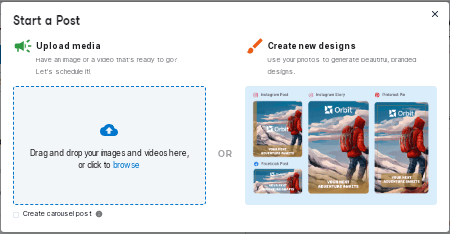
Once the photo/media is uploaded, 4 post types(Pinterest pin, Instagram feed post, Instagram story, or Facebook feed post) will appear.
Then, select the Instagram feed post. The Go schedule post button will be enabled as you choose the post type.
When you click on the Go schedule post, you will be taken to the below dialog, where you need to write a post caption and select hashtags.

You either write a caption on your own or take the help of the tailwind Ghostwriter.
To use Ghostwriter, you need credits. The free plan comes with 10 monthly credits; to get more credits, upgrade to premium plans.
Pro: 50 credits
Advanced: 250 credits
Max: 500 credits
When you use Ghostwriter, it will spend one credit and generate 3 caption copies.
To generate a caption with Ghostwriter, you must also provide inputs like what it is about and a few keywords. Moreover, to increase engagement, there is an option to include a call to action in the caption.
You can tweak or edit them to make a perfect copy.
Using Ghostwriter saves a lot of time and energy spent in brainstorming the captions.
The Hashtag Finder automatically finds relevant hashtags as you type the caption or generate using Ghostwriter.
Choose the most relevant hashtags to ensure your post reaches the right audience and maximizes visibility.
The hashtags coded in green color and labeled as best category are more profitable because they are not too broad and not so competitive.
You can save hashtags and captions to reuse them next time for a new post with just one click.
You can also add emojis in the caption and use formatting options to change the text style of a few words or lines.
Once you are done with caption writing and hashtag selection, you must choose whether to use the auto-post method or through SMS notification.
Auto-post automatically publishes the post when the scheduled time comes, while in the case of the notification method, you will receive an SMS reminder on your mobile device.
Once you receive an SMS, tap the message and save the image, paste the caption, add hashtags, and post on the Instagram app.
First, for the auto-post option, you need to convert your Instagram account from a personal or creator to a business account.
The benefits of enabling auto-post includes:-
auto-post automatically creates a Smart.bio post link when your post is published
automatic posting of hashtags in the first comment
selection of the scheduled location
However, the stories can be scheduled only through SMS push notifications.
You can always change the posting method by visiting the draft and home page of tailwind.
You can also switch to any method on published posts and in your calendar. Just select the post and click on the pencil icon to edit.
Conclusion
Tailwind is more famous for Pinterest marketing, but in recent times, it has also gained popularity when it comes to marketing on Instagram and Facebook.
There are multiple tools out there, but tailwind has unique features like a smart scheduler, AI Ghostwriter,email marketing automation etc.

Comentarios